With Microsoft Office 2007, Microsoft introduced a new set of file formats: .docx, .xlsx, and .pptx, all not compatible with previous Microsoft Office versions. So if somebody sends you a Word 2007 document and you use Word XP, an error message awaits you. Luckily, the fix is easy: Use the Office plugin named Microsoft Office Compatibility Pack for Word, Excel, and PowerPoint 2007 File Formats.
MOCPWEP2007FF enables you to open/edit/save Office 2007 documents in Office 2000, 2003, or XP without any work on your part. Just make sure that your office has the latest Service Pack installed - either SP3 for Office 2000 and XP, or SP1 for Office 2003.
If you don’t want to go all that difficulty and you just need to convert just a single .docx file, point your browser to docx-converter.com. Upload your file, select your preferred format (.doc is just one choice), and enter your email address. In a moment, you should get a note containing a link to download the converted file. It’s a free service.
One place to share latest information regarding technology around us. About Upcoming Gadgets, Technology, Softwares, Hardware, Websites, PC and Console game reviews and many more. Give your views and suggestions here. IF YOU HAVE SOME NEWS, SHARE IT HERE. :)
Monday, January 10, 2011
Samsung shows off their new bendy AMOLED displays
Hate to say it, but passive matrix OLEDs are now a thing of the past. At this year’s CES 2011, Samsung showed off what they can do with their AMOLED displays in Las Vegas. Not only are they more environment friendly, consume less energy than their OLED counterparts, the displays are rollable, bendable and can even survive impacts from a hammer. Check out the video below by the folks over at IntoMobile below…
Sunday, January 9, 2011
How to Integrate Facebook and Twitter with Gmail
Integrating social networking web sites Facebook and Twitter with your Gmail account may interests you as this will bring a great deal of ease to your daily use of Facebook and Twitter. By aggregating the both social networking providers you’ll be able to check your Facebook status and your Twitter tweets easily through your Gmail account. In order to integrate the both Facebook and Twitter with Gmail you must install new gadget on your Gmail as there’s no such default gadgets are available on Gmail for the use of the social networking services.

Here is simple way how you can integrate Facebook and Twitter to your Gmail account:
* Login to your Gmail account.
* Click Setting.
* Click Labs tabs under settings.
* Enable “add any gadget by URL” then “save changes” button to save the changes.

* Click setting again. Now you’ll see new tabs named “Gadgets” on setting sections. Click this gadget tab.
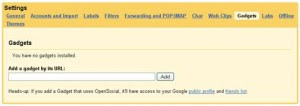
* Copy and paste this link to gadget form and then click add button to install Facebook Gadget:
“http://hosting.gmodules.com/ig/gadgets/file/104971404861070329537/facebook.xml”
* Copy and paste this link to install Twitter on Gmail:
“http://twittergadget.appspot.com/gadget-gmail.xml”
* Once you are done with the installations you’ll see new gadget in your email account are Twitter and Facebook.
How to see your twitter and Facebook status on Gmail:
To view your Facebook status: Click expand on Facebook widget.
To your twitter:
* Click “click here link”
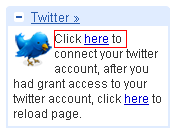
* Click “allow button” to allow Gmail accessing your twitter account.

Here is simple way how you can integrate Facebook and Twitter to your Gmail account:
* Login to your Gmail account.
* Click Setting.
* Click Labs tabs under settings.
* Enable “add any gadget by URL” then “save changes” button to save the changes.

* Click setting again. Now you’ll see new tabs named “Gadgets” on setting sections. Click this gadget tab.
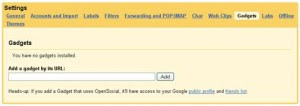
* Copy and paste this link to gadget form and then click add button to install Facebook Gadget:
“http://hosting.gmodules.com/ig/gadgets/file/104971404861070329537/facebook.xml”
* Copy and paste this link to install Twitter on Gmail:
“http://twittergadget.appspot.com/gadget-gmail.xml”
* Once you are done with the installations you’ll see new gadget in your email account are Twitter and Facebook.
How to see your twitter and Facebook status on Gmail:
To view your Facebook status: Click expand on Facebook widget.
To your twitter:
* Click “click here link”
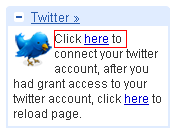
* Click “allow button” to allow Gmail accessing your twitter account.
Saturday, January 8, 2011
Dell Venue unveiled, an 8MP camera phone
The time was meant for the official announcement of a phone from Dell. This Texas owned company taking not into consideration over the dilemma on defining the 4G, has ignored all bite backing and failed not to forget the official launch of Dell Venue, an Android handset, which is a distant cousin to Dell Venue Pro.
Apart from running on Android 2.2 OS and designed to play well on the Dell Stage, a new UI for customers of Dell, has been envisaged to blend well other features of the phone like a 1 GHz processor, 8 MP camera, full Flash support 10.1v and Dell Stage widget support.
Other features will include a curved body and a 4.1” Gorilla Glass made touchscreen, which is touch resistive.
Meanwhile, we have to wait for the price tag with the retail Dell vendors and the official launch of this model for sale, which most probably has been promised to happen in the coming weeks.
Source: Techperk & Dell
Apart from running on Android 2.2 OS and designed to play well on the Dell Stage, a new UI for customers of Dell, has been envisaged to blend well other features of the phone like a 1 GHz processor, 8 MP camera, full Flash support 10.1v and Dell Stage widget support.
Other features will include a curved body and a 4.1” Gorilla Glass made touchscreen, which is touch resistive.
Meanwhile, we have to wait for the price tag with the retail Dell vendors and the official launch of this model for sale, which most probably has been promised to happen in the coming weeks.
Source: Techperk & Dell
BlackBerry Playbook

Every CES seems to have a theme, the focus for last year was on 3DTVs, this year seems to be tablets. With almost every company attempting to cash in on Apple's successful iPad, the market will soon be flooded with options from around the world, and just about every hardware and software maker.
BlackBerry unveiled their PlayBook a few months back, but this was really the first time consumers were able to get their hands on the device. Although this is still just a prototype device and not the final version, the device has managed to surprise some consumers.
Today, I got a chance to play with the BlackBerry Playbook, which actually surprised me how good it is. Using a number of tablets this week, BlackBerry seems to have the most impressive table-OS and hardware. The lightweight tablet is only 100g, has a really powerful dual-core 1Ghz processor with 1GB of RAM. The tablet was very responsive, felt very solid and reliable, and just looked amazing. Multi-tasking on this device was shockingly good. As you'll notice in the video, you can have an HD video, game, web page and others things running at the same time without any lag.
When it comes to tablets, I strongly believe the BlackBerry PlayBook will be a strong competitor in the market. Although the battery life hasn't been confirmed for this device just yet, the price, with a starting point of $399 for the 8GB model. The PlayBook will run a specially modified version of BlackBerry OS, which offers true multi-tasking, not task switching, a stylish swipe control feature that exits out of applications and brings up the multi-tasking menu.
SOURCE: Neowin & CES
Thursday, January 6, 2011
Intel revealed 29 new CPUs for the 2nd Generation Core processor family
The chip-giant Intel have just announced their new Sandy Bridge mobile and desktop line of processors dubbed to be the 2nd Generation Core processor family or to make it simple and timely with "Intel Core 2011 processors". Don't feel the gluttony of 29 new CPUs in total with sweetened desserts of new integrated graphics options which will be called "processor graphics" from now on. We checked in some interesting links after the break.
Check out this links prior to Intel Core 2011 processors:
Read - Engadget
Read - Pocket-lint
Read - Information Week
And run down this links for the early testing results:
Read - Laptopmag
Read - PCworld
SOURCE: Techgeeze
Wednesday, January 5, 2011
A New Line Of USB 3.0 Portable Hard Drives From Silicon Power
Silicon Power has just introduced to us a new line of USB 3.0 portable hard drives dubbed as the Stream S10. These new 2.5-inch hard drives coming in 320GB, 500GB, 640GB and 750GB capacities, and feature a simple curvaceous design that is inspired by Italian sports cars, a USB 3.0/2.0 interface and are bundled with a 60 day trial version of Norton Antivirus.
Unfortunately, there’s no word on pricing and release date at the moment.

SOURCE: Silicon Power
Unfortunately, there’s no word on pricing and release date at the moment.
SOURCE: Silicon Power
Lenovo 'LePad' combines tablet and laptop

The newly unveiled Lenovo IdeaPad U1 Hybrid device, which serves as a laptop for work tasks then converts to a touch-screen tablet for play time. The device combines "LePad", a 10-inch Android-powered tablet, with a Windows-powered base station. The company says it will enable users to balance life and work
Chinese computer colossus Lenovo has unveiled an IdeaPad computer that serves as a laptop for work tasks then converts to a touch-screen tablet for play time.
The IdeaPad U1 hybrid, with a "LePad" slate that serves as a laptop screen but unplugs to become a tablet computer, made its debut on the cusp of the Thursday opening of the Consumer Electronics Show in Las Vegas.
"It is one device to balance life and work," Lenovo product manager Leo Li told AFP.
"A keyboard is more important and Windows software more powerful for a lot of things you need to work, especially productivity and creating content," he continued. "At the same time, people want to enjoy music, see videos, go to websites, read e-books, and play games in their personal lives."
The LePad tablet is powered by Android software backed by California Internet giant Google and a Snapdragon chip from Qualcomm.
Once plugged into the keyboard base, the computer switches to Windows 7 operating software by Microsoft and a beefier Intel processor.
Lenovo is targeting consumers who embrace today's mobile lifestyle.
"Use the light-weight slate when you're mobile, and then simply slide it into the U1 base when you need to create and edit content," Lenovo Idea Product Group vice president Liu Jun said.
LePad has a 10.1-inch (26 centimeter) color screen, weighs less than two pounds (one kilogram) and connects to the Internet using 3G telecom service.
It has a front-facing camera for video chat and promises as many as eight hours of battery life.
IdeaPad U1 with LePad will be available in China by the end of March but won't be available in the United States until next-generation Android mobile software is available for use in the tablets.
IdeaPad U1 with LePad will be priced at 8,888 Chinese yuan (1,340 dollars) and the tablet will be sold separately for 3,499 Chinese yuan (528 dollars).
Toshiba’s Glasses-Free 3D
Wearing 3D glasses can be a pain, especially if you already wear glasses, so a TV without glasses can be a real advantage to some.
When it comes to 3D, I'm pretty much a worst-case scenario. I bristle at the fact that I'm expected to wear ill-fitting glasses over my regular glasses. I've sampled multiple 3D technologies and found all of them wanting. It all seems like a lot of expense and effort for very little benefit.
But I am sort of intrigued by 3D that doesn't require glasses. And at a pre-CES party tonight here in Las Vegas, Toshiba was showing a l56-inch flat-screen TV and a laptop which do 3D, no funny goggles required. The two devices use lenticular displays, just like the little picture of Pinocchio I owned when I was three. (Lenticular video screens are also nothing new, though all the ones I've seen until now have been blurry and unappealing.)
What Toshiba was conducting was a technology demo-it's not claiming it's come up with anything that's ready for prime time, and it hasn't announced any products. Which is good, because the tech needs more work: You have to be very precise about the angle at which you look at the screen. Even if you get that right, the imagery has issues. The pictures I saw looked grainy. and the 3D effect came and went. (Toshiba only seemed to be using video-game clips in its demos, which I took as a tacit acknowledgment that you don't want to watch a movie on one of these screen just yet.
But you know what? I've seen 3D that required glasses that was worse than what Toshiba showed, and the very best 3D TVs and notebooks I've seen haven't been that much better. Until now, I've always assumed that good no-glasses 3D was an impossible dream; for now, at least, I'm choosing to believe that Toshiba might get this technology to the point where there's no point in bothering with technologies that make you don spectacles. And hey, I'm in no rush-I wonder how good this stuff could get by, say, 2015?
When it comes to 3D, I'm pretty much a worst-case scenario. I bristle at the fact that I'm expected to wear ill-fitting glasses over my regular glasses. I've sampled multiple 3D technologies and found all of them wanting. It all seems like a lot of expense and effort for very little benefit.
But I am sort of intrigued by 3D that doesn't require glasses. And at a pre-CES party tonight here in Las Vegas, Toshiba was showing a l56-inch flat-screen TV and a laptop which do 3D, no funny goggles required. The two devices use lenticular displays, just like the little picture of Pinocchio I owned when I was three. (Lenticular video screens are also nothing new, though all the ones I've seen until now have been blurry and unappealing.)
What Toshiba was conducting was a technology demo-it's not claiming it's come up with anything that's ready for prime time, and it hasn't announced any products. Which is good, because the tech needs more work: You have to be very precise about the angle at which you look at the screen. Even if you get that right, the imagery has issues. The pictures I saw looked grainy. and the 3D effect came and went. (Toshiba only seemed to be using video-game clips in its demos, which I took as a tacit acknowledgment that you don't want to watch a movie on one of these screen just yet.
But you know what? I've seen 3D that required glasses that was worse than what Toshiba showed, and the very best 3D TVs and notebooks I've seen haven't been that much better. Until now, I've always assumed that good no-glasses 3D was an impossible dream; for now, at least, I'm choosing to believe that Toshiba might get this technology to the point where there's no point in bothering with technologies that make you don spectacles. And hey, I'm in no rush-I wonder how good this stuff could get by, say, 2015?
Apple iPad 2 coming in three versions
The iPad 2 rumors have been started around since it's great Galaxy Tab rival has took the lime-light of a 7-incher tablet computer. This makes a theory that Apple is prepping for a 7-incher iPad dubbed as the iPad 2. Accordingly, Digitimes claimed Apple is working on three versions of the iPad 2 from unnamed source.
The three flavored iPad 2 will have the Wi-Fi only, Wi-Fi + 3G(UMTS) and Wi-Fi + 3G (CDMA) the sources familiar to matter claimed. That supposed to support all major carriers in the US. The UMTS is the 3G technology used by AT&T and T-Mobile while the CDMA is for Sprint and Verizon. This also support claims that Apple will be two third of iPad shipment sporting 3G connectivity.
If this will be true, this will make MiFi 2200 Hotspot obsolete that mainly used by iPad owners connecting on Verizon network.
obsolete that mainly used by iPad owners connecting on Verizon network.
There's also some minor changes Apple is working on, like the smudging and screen reflection, however, Digitimes don't reveal any further details.
Now when this be available, the sources claimed that the iPad 2 is expected to be released by March or April. Ooh, there's still no match hype for iPad 2 that we regularly feel when an Apple new product is expected to be announce. Now we can expect that when there is a smoke, there is a fire.
Tuesday, January 4, 2011
NEWS ON NITENDO
A sticky fingered factory worker has apparently managed to snag a finished version of Nintendo's 3DS handheld from a production line and wasted little time in showing it off via photos and video.
According to 3DSBuzz, photos of the ill-gotten gadget first appeared on a Chinese gaming forum earlier this week and were quickly taken down, though not before being saved and reposted online. In the days that followed, a virtual torrent of photos showing off nearly every aspect of the handheld's design have appeared, along with a video walkthrough. Check out the leaked images in the gallery below.
The photos deliver little new information, with the apparently final design nearly identical to that shown off by Nintendo in September last year, though 3DSBuzz notes that the home, start and select buttons now appear to be flush with the handheld's screen, rather than raised as in the September design. Shots also show the 3DS will pack a 1300 mAh battery and 96MB of RAM, with both specs higher than any previous Nintendo DS handheld.
Despite the bigger battery, Nintendo President Satoru Iwata has said that ''it is inevitable that Nintendo 3DS will be a device which requires more frequent recharging than Nintendo DS.''
The high-quality of the photos - and the number of them - have led some to suggest a deliberate leak by Nintendo aimed at drumming up hype ahead of a February launch in Japan. The 3DS is due to launch in Europe, Australia and the United States in March, and will cost 25,000 Yen (US$304) in Japan, with no pricing yet available for other markets.
The handheld will use a process called autostereoscopy technology to produce 3D effects without the need for special glasses, though in an odd twist, Nintendo have warned that children under the age of six should avoid using the 3DS for fear it could damage their eyesight. The 3DS will be compatible with all Nintendo DS games.
According to 3DSBuzz, photos of the ill-gotten gadget first appeared on a Chinese gaming forum earlier this week and were quickly taken down, though not before being saved and reposted online. In the days that followed, a virtual torrent of photos showing off nearly every aspect of the handheld's design have appeared, along with a video walkthrough. Check out the leaked images in the gallery below.
The photos deliver little new information, with the apparently final design nearly identical to that shown off by Nintendo in September last year, though 3DSBuzz notes that the home, start and select buttons now appear to be flush with the handheld's screen, rather than raised as in the September design. Shots also show the 3DS will pack a 1300 mAh battery and 96MB of RAM, with both specs higher than any previous Nintendo DS handheld.
Despite the bigger battery, Nintendo President Satoru Iwata has said that ''it is inevitable that Nintendo 3DS will be a device which requires more frequent recharging than Nintendo DS.''
The high-quality of the photos - and the number of them - have led some to suggest a deliberate leak by Nintendo aimed at drumming up hype ahead of a February launch in Japan. The 3DS is due to launch in Europe, Australia and the United States in March, and will cost 25,000 Yen (US$304) in Japan, with no pricing yet available for other markets.
The handheld will use a process called autostereoscopy technology to produce 3D effects without the need for special glasses, though in an odd twist, Nintendo have warned that children under the age of six should avoid using the 3DS for fear it could damage their eyesight. The 3DS will be compatible with all Nintendo DS games.
link: http://www.neowin.com/
Saturday, January 1, 2011
Google offer some cool andriods tips
Fresh from launching the latest version of Android, Android 2.3/Ginegerbread with the new Google Phone Nexus S, Google offered Android tips & tricks in its blog. In addition to general tips, Google also offered some Android keyboard shortcuts and a few Android apps that every Android users will love. Here are the cool Android tips from Google. Check it out even if many of the tips are Android 2.3 specific.
How to Get Visual Cue for Scrolling?
If you are in a scrollable list, like Gmail inbox, and you will see an orange hue, if you reach the end of the list.
How to Make Sense of Notification Bar Icons for Wi-Fi, and Network Coverage?
Notification bar icon turn green, if you an uninhibited connection to Google,and white when you don’t.
Press the microphone icon next to the search box on the home screen, or long press the magnifying glass and talk to your phone by telling what to do. For example, you can tell your phone to send an email or text message by saying something like
How to Find Things You’ve Downloaded From Your Browser?
All downloads are automatically collected in a Downloads manager. Go to the apps drawer to find it.
How to Turn a Gallery Stack into a Slideshow?
Put two fingers on the gallery stack the stack and spread them. The stack will spread out and the pictures flow from one finger to the other making it a moving slideshow.
How to Get Walking Directions?
Get directions in Google Maps and click on the walking person icon to get walking directions.
Link: http://www.buzztechnology.com/
How to Get Visual Cue for Scrolling?
If you are in a scrollable list, like Gmail inbox, and you will see an orange hue, if you reach the end of the list.
How to Make Sense of Notification Bar Icons for Wi-Fi, and Network Coverage?
Notification bar icon turn green, if you an uninhibited connection to Google,and white when you don’t.
If you’re in a hotel or airport using Wi-Fi, the bars won’t turn green until you launch the browser and get past the captive portal.How to Use Voice Actions?
Press the microphone icon next to the search box on the home screen, or long press the magnifying glass and talk to your phone by telling what to do. For example, you can tell your phone to send an email or text message by saying something like
“send text to mom, see you for pizza at 7”), call someone (“call mom”), navigate somewhere (“navigate to pizza”), or listen to music (“listen to Mamma Mia”).
How to Find Things You’ve Downloaded From Your Browser?
All downloads are automatically collected in a Downloads manager. Go to the apps drawer to find it.
How to Turn a Gallery Stack into a Slideshow?
Put two fingers on the gallery stack the stack and spread them. The stack will spread out and the pictures flow from one finger to the other making it a moving slideshow.
How to Get Walking Directions?
Get directions in Google Maps and click on the walking person icon to get walking directions.
Link: http://www.buzztechnology.com/
IBM predicts
IBM announced its fifth annual ”Next Five in Five” – a list of innovations that can potentially change way people work, live, and play over the next five years. IBM predicts the Next Five in Five based on market and societal trends that are expected to transform our lives. Here are the top five technologies predicted by IBM
• You’ll beam up your friends in 3-D
• Batteries will breathe air to power our devices
• You won’t need to be a scientist to save the planet
• Your commute will be personalized
• Computers will help energize your city
• You’ll beam up your friends in 3-D
• Batteries will breathe air to power our devices
• You won’t need to be a scientist to save the planet
• Your commute will be personalized
• Computers will help energize your city
WORLD HIGEST FIRWORK IN WORLD ON NEW YEAR IN UAE
New Year was ushered in style with the world’s highest fireworks organised by Emaar Properties, the developer of Burj Khalifa.
And as UAE enters “a new phase of growth,” as underscored by His Highness Shaikh Mohammed bin Rashid Al Maktoum, Vice President and Prime Minister of the UAE and Ruler of Dubai, the Burj Khalifa celebrations served as a calling card to the world, an invitation to recognise the strengths of the country and the opportunities it provides for entrepreneurs.
Positioning Dubai in the league of Paris and New York for New Year’s Eve celebrations, the Burj Khalifa gala was a unique triumph for the city, trumpeting its journey into new beginnings, after passing through two challenging years.
In a way, the Burj Khalifa celebrations were a reminder to the world that Dubai’s ambitions continue to be robust and real.
Even through the thick of the global financial slowdown, Dubai had rolled out two truly glorious triumphs — the inauguration of Burj Khalifa, which has been recognised by the Council on Tall Buildings and Urban Habitat as a ‘Global Icon’ — an epithet provided to tall structures once in 10 or 15 years; and the Dubai Metro.
And as UAE enters “a new phase of growth,” as underscored by His Highness Shaikh Mohammed bin Rashid Al Maktoum, Vice President and Prime Minister of the UAE and Ruler of Dubai, the Burj Khalifa celebrations served as a calling card to the world, an invitation to recognise the strengths of the country and the opportunities it provides for entrepreneurs. The show itself was spectacular, and beamed live across millions of homes across the world.
Thousands of Dubai residents and tourists attended the celebrations, while the hotels and restaurants in the surrounding Downtown Dubai did a brisk business.
If Burj Park, the prime venue to watch the celebrations, was a teeming mass of humanity, crowds spilled over across The Dubai Mall’s waterfront promenade as well as other vantage points across Downtown Dubai.
People could be seen singing and dancing to the music. There were enormous cheers from the crowds when the dancing fountains swayed to the beats of both local and international pop tunes. Claudia Sturm from Germany said “it is my first time in Dubai and I wanted to celebrate the New Year’s Eeve with the world and also wanted to be a part of Bburj K khalifa’s one year anniversary”.
During the evening, specially set up LED screens relayed New Year celebrations from other parts of the world, and The Dubai Fountain performed its roster of musical performances, this time, with fire elements adding to the spectacle.
A laser show flagged off the New Year’s Eve gala. The four-minute display enveloped Downtown Dubai in a surreal ambience with lights and fog effects. The Dubai Fountain took over with a sizzling fire and water performance set to the tone of Arabic music celebrating the Emirati culture and heritage.
With less than one minute to go, Burj Khalifa, ‘the hero’ of the show, stepped in with a brilliantly choreographed light show, the luminescence creating a ‘heart beat’ effect as lights raced up and down the 828 metres of the tower.
A ten second countdown followed. Silence enveloped the mass of people. 10, 9, 8, 7, 6, 5 4, 3, 2, 1…
And at the tick of 0, and the arrival of 2011, Burj Khalifa went live in an unprecedented display of fireworks.
For visitors, the nearly four-minute show was an unparalleled experience — four minutes that were just frozen in time, four minutes of sheer spectacle…
The Dubai Fountain took over the show for the next one hour with continuous performances, as thousands of spectators greeted the New Year, their mobile phones buzzing, laughter punctuating the cool winter air and a hundred voices chanting in unison “Happy New Year”.
The buzz echoed in other emirates as well, as crowds thronged the Abu Dhabi Corniche for a spectacle of fireworks against the backdrop of the magnificently lit Emirates Palace. Soaked in lights and splendour, Al Qasba took the centre-stage of celebrations in Sharjah, with the culturally-inclined folks enjoying the eye-catching fireworks and light sequences on offer.
After the chaos of traffic and the jostling on Dubai Metro, the journey to witness history that took hours for most who were there, was ultimately worth it. — news@khaleejtimes.com
Acer Iconia - Dual Touchscreen Laptop
Great news hit us this week: Acer Iconia, a cool dual touchscreen laptop will be released in January. Touchscreen may be great feature, but is may also become a great lack. The laptop features two average 14 inch screens displaying 1366×768 pixels resolution and both of them are touchscreen. You can use all your fingers together to use the touchscreen as it features all point multi touch input.
Acer has demonstrated many features and uses for the second touchscreen and one of the coolest is extending pictures and documents from the first screen. Of course you will be able to do different tasks together in the two screens and anytime you want the virtual keyboard to appear you will need to put your palm and five fingers together on the lower screen and the keyboard will appear instantly. There are other gestures also whom can bring different apps and turn things on and off and you easy customize your gesture inputs and their results manually. Acer is also working on developing many touch friendly applications to use with this laptop.
Choosing an OS for this laptop must have been a tough decision for Acer. Windows 7 is still not known as a very much user-friendly OS for touch screens, but the other operating systems are still not proven to be useable for a full featured laptop. So they are using Windows 7 as the OS and added their own software with it to make it more user-friendly. To keep up with the social networking trend they have also put a lot of social networking features in it. They have used a social networking hub with which you can bring all your social networking feeds together similar to desktop client TweetDeck or other Adobe Air apps. Many consumers will love facebooking on the bottom screen and watch a movie on the top screen as this is one of the coolest features of this device. That may be point of buying this device too.
link: www.itsgadget.com
Subscribe to:
Posts (Atom)





