
Here is simple way how you can integrate Facebook and Twitter to your Gmail account:
* Login to your Gmail account.
* Click Setting.
* Click Labs tabs under settings.
* Enable “add any gadget by URL” then “save changes” button to save the changes.

* Click setting again. Now you’ll see new tabs named “Gadgets” on setting sections. Click this gadget tab.
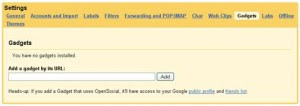
* Copy and paste this link to gadget form and then click add button to install Facebook Gadget:
“http://hosting.gmodules.com/ig/gadgets/file/104971404861070329537/facebook.xml”
* Copy and paste this link to install Twitter on Gmail:
“http://twittergadget.appspot.com/gadget-gmail.xml”
* Once you are done with the installations you’ll see new gadget in your email account are Twitter and Facebook.
How to see your twitter and Facebook status on Gmail:
To view your Facebook status: Click expand on Facebook widget.
To your twitter:
* Click “click here link”
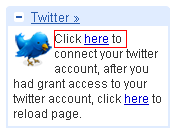
* Click “allow button” to allow Gmail accessing your twitter account.
Hi, Really great effort. Everyone must read this article. Thanks for sharing.
ReplyDeleteI agree, you do write your articles with passion. I hope you get the time to post for me some time in the future.
ReplyDelete